




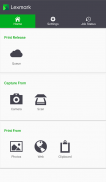
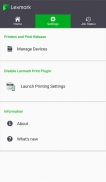


Lexmark Mobile Print

توضیحات Lexmark Mobile Print
Lexmark Print lets you send documents and images directly from your mobile device to a Lexmark printer connected to your network.
When you are ready to print, simply share the file with Lexmark Print. When prompted, choose an available printer. If necessary, you can also add a printer through network search, QR code discovery, or by manually typing the printer IP address, host name, or URL. Lexmark Print lets you set a variety of print options, including the number of copies, two-sided printing, and the number of pages per side for each print job.
*Note: Third-party application printing requires the use of Lexmark Print Plug-in service.
Features:
Simple printer discovery
Search: Quickly search your network to add printers to Lexmark Print.
QR code: Lexmark Print scans the QR code and automatically adds the printer.
Network address: Easily add a printer by manually typing the printer IP address, host name, or URL.
Direct Print: Print directly to a discovered Lexmark printer without requiring a server.
Selectable print options: Number of copies, two-sided printing, color printing, paper tray.
Supported file formats for printing:
PDF, DOCX*, XLSX*, PPTX*
* This format is available in some mobile devices.
Supported image formats for printing:
JPG, GIF, BMP, PNG, TIFF
Submit or release: Submit or release a document from Lexmark Print Management directly from a mobile device.
Direct Scan: Scan directly from a discovered Lexmark printer without requiring a server.
Supported file types for scanning:
PDF, TIFF, JPEG
Configuration file: Administrators can use the configuration file to set default settings and features.
Supported operating systems:
Android 5.1 or later
Supported printers:
This application works with the following Lexmark printers and multifunction products:
https://www.lexmark.com/en_us/products/smart-mfp/mobile/Mobile-Print-Device-Support.html
The user's guide is available at:
http://support.lexmark.com/index?segment=SUPPORT&userlocale=EN_US&locale=en&productCode=LEXMARK_MOBILE_PRINT&page=product&frompage=null#1
For more information, visit www.Lexmark.com/mobile.
Lexmark Print اجازه می دهد اسناد و تصاویر خود را به طور مستقیم از دستگاه تلفن همراه خود به چاپگر Lexmark متصل به شبکه خود ارسال کنید.
هنگامی که آماده چاپ هستید، به سادگی فایل را با Lexmark Print به اشتراک بگذارید. در صورت درخواست، یک چاپگر موجود را انتخاب کنید. در صورت لزوم، می توانید یک چاپگر را از طریق جستجو در شبکه، کشف کد QR، یا با تایپ کردن آدرس IP، نام میزبان یا URL به صورت دستی تایپ کنید. Lexmark Print به شما اجازه می دهد انواع گزینه های چاپ، از جمله تعداد نسخه ها، چاپ دو طرفه و تعداد صفحات در هر طرف برای هر یک از کار چاپ تعیین کنید.
* توجه: چاپ برنامه های شخص ثالث نیازمند استفاده از سرویس پلاگین Lexmark Print می باشد.
امکانات:
کشف پرینتر ساده
جستجو: به سرعت شبکه خود را برای اضافه کردن چاپگر به Lexmark چاپ جستجو کنید.
کد QR: Lexmark چاپ اسکن کد QR و به طور خودکار چاپگر را اضافه می کند.
آدرس شبکه: به راحتی چاپگر را با تایپ کردن آدرس IP، نام میزبان یا URL به صورت دستی وارد کنید.
چاپ مستقیم: مستقیما به یک چاپگر Lexmark کشف شده بدون نیاز به یک سرور.
گزینه های چاپ انتخابی: تعداد نسخه ها، چاپ دو طرفه، چاپ رنگ، سینی کاغذ.
فرمت های فایل پشتیبانی شده برای چاپ:
PDF، DOCX *، XLSX *، PPTX *
* این فرمت در برخی از دستگاه های تلفن همراه موجود است.
فرمت های پشتیبانی شده برای چاپ:
JPG، GIF، BMP، PNG، TIFF
ارسال یا انتشار: سند را از Lexmark Print Management مستقیما از یک دستگاه تلفن همراه ارسال یا منتشر کنید.
Direct Scan: مستقیما از یک چاپگر Lexmark کشف شده بدون نیاز به یک سرور انجام می شود.
انواع فایل های پشتیبانی شده برای اسکن:
PDF، TIFF، JPEG
فایل پیکربندی: مدیران می توانند از پرونده پیکربندی برای تنظیم تنظیمات و ویژگی های پیش فرض استفاده کنند.
سیستم عامل های پشتیبانی شده:
Android 5.1 یا بالاتر
چاپگرهای پشتیبانی شده:
این نرم افزار با پرینتر Lexmark زیر و محصولات چند منظوره کار می کند:
https://www.lexmark.com/en_us/products/smart-mfp/mobile/Mobile-Print-Device-Support.html
راهنمای کاربر در دسترس است:
http://support.lexmark.com/index؟segment=SUPPORT&userlocale=EN_US&locale=en&productCode=LEXMARK_MOBILE_PRINT&page=product&frompage=null#1
برای کسب اطلاعات بیشتر، به www.Lexmark.com/mobile مراجعه کنید.

























